CheQ is a credit card bill payment app that offers flat 1% cashback in the form of CheQ chips. If you download it using a referral link, you will receive chips worth ₹100, you will receive a Swiggy voucher worth ₹50 on your first-ever credit card bill payment.
In this article, we will explore:
- CheQ referral offer for new users
- Its cashback policy on credit card payments
- CheQ features
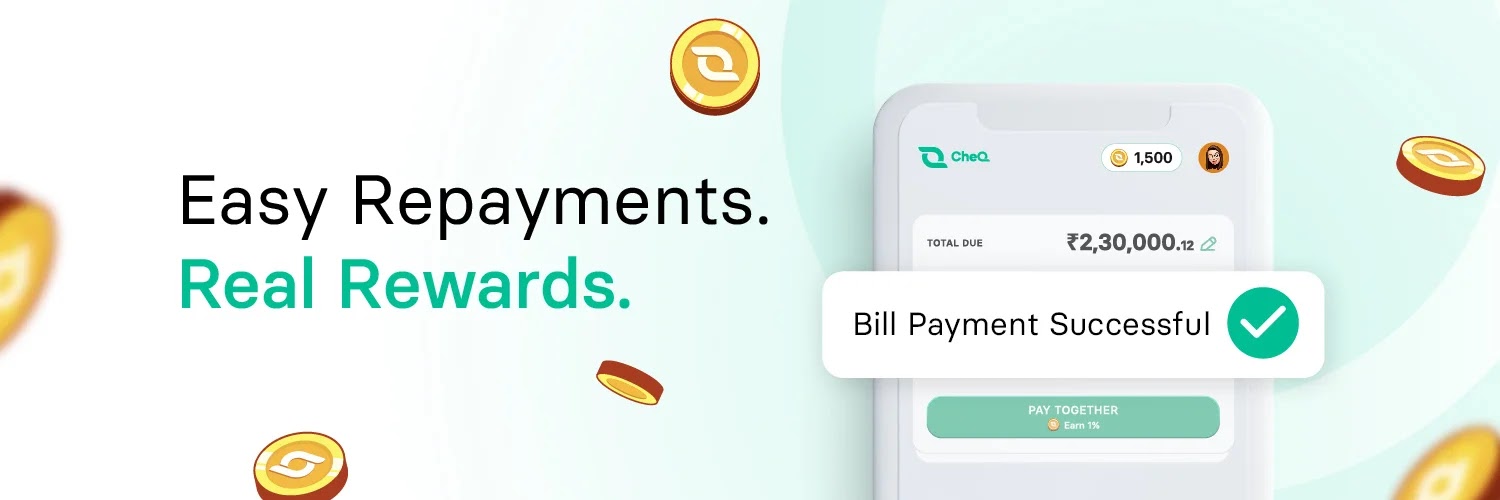
Requirements:
- You need to have an Experian score of 750 or higher.
- Minimal documentation, such as a phone number linked to your PAN card and an email address, is necessary to sign up for the app.
Cred Referral Offer
- Download the CheQ app
- Enter your mobile number.
- Verify your mobile number through OTP.
- Fill in your basic details such as first name, last name, and email ID on the next page and proceed to the next step.
- Enter your PAN number and DOB (Date of Birth) as part of the minimal documentation required for sign-up.
- To add a credit card, select the “Add Card” option and enter your credit card details.
- Verify your card through OTP.
- You can now use the app to make your credit card bill payment.
CheQ app is quite similar to Cred. However, what sets it apart is its guaranteed flat 1% cashback on every credit card bill payment.
Cred vs CheQ
| Feature | CheQ | CRED |
|---|---|---|
| Offers cashback on credit card bill payments | Flat 1% cashback | Variable cashback |
| Points Collection/Redemption | Cash/Gift Cards | CRED coins (no real value) |
| Processing charge | No | |
| Interface | Clean and less cluttered | Clean and less cluttered |
| Cashback Redemption | CheQ chips (can be redeemed for cash or brand vouchers) | CRED coins (to play “Spin the Wheel” game) |
| Credit Card Support | Not specified | Wide range of credit cards |
| Partner Offers | Not specified | Wide range of partner offers |
| Additional Features | Not specified | Credit card, recharge/bill payment options within the app |
CheQ Chips Value
CheQ’s cashback policy is straightforward. You earn 1% cashback for each payment. The cashback is added in the form of Chips. However, if you convert CheQ Chips to cash, one Chip will be equivalent to 0.10 INR.
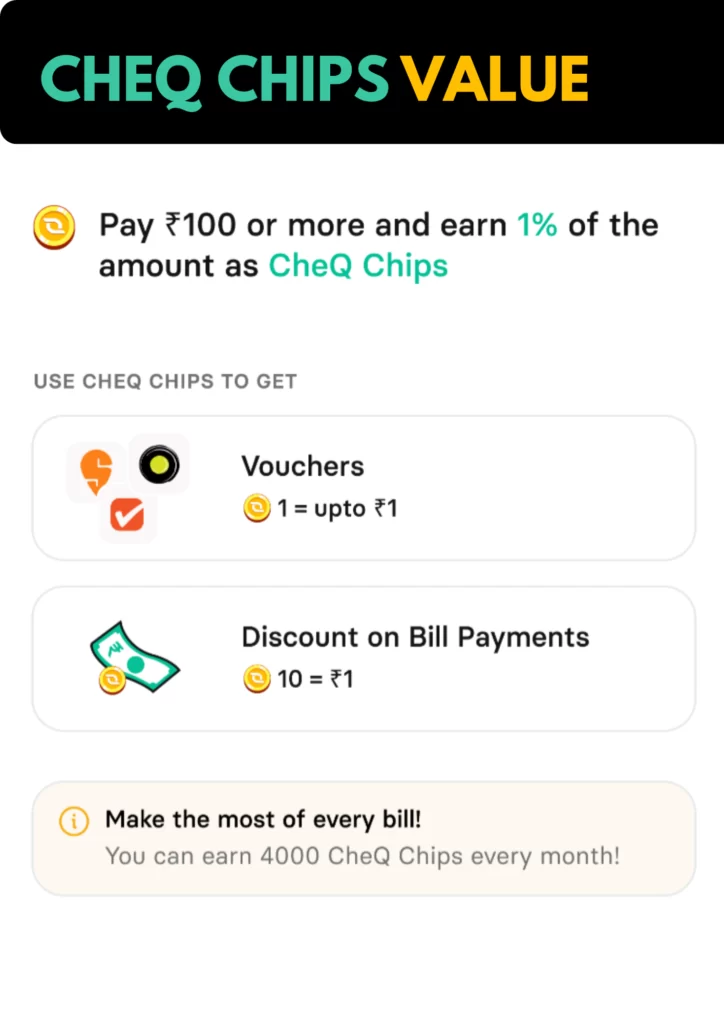
Features of CheQ app
CheQ has several features to make your credit card bill payment journey easy. Among them, one distinct feature is “Pay Together,” allowing you to pay all your credit card bills at once.
1. Pay together
Pay together is a feature to lets you pay bills for all the stored credit cards at once.
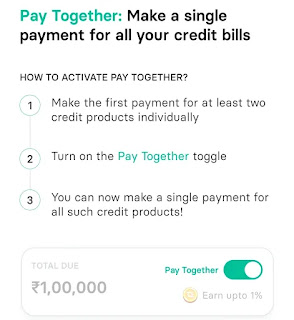
2. Rent Payment
Now you can pay rent with CheQ app through UPI and credit card.
3. Refer & Earn
You can also earn Chips by referring them to your friends. When they join using your referral link, you both will be rewarded.
Conclusion
Cheq is a great alternative if you don’t have any offers, though it doesn’t offer much cashback. Additionally, its cashback comparisons are not reliable, and the chip’s value may degrade at any time. Furthermore,
FAQ
1. What Are CheQ Chips?
It gives you cashback in the form of chips (in-app currency) that can be exchanged for gift vouchers.

For instance, let’s say you have 1000 CheQ chips, equivalent to ₹100 when converted to actual cash (since 1 chip = ₹0.10). However, exchanging the CheQ chips for brand vouchers may be a more attractive option. Currently, the following brands’ vouchers are available for conversion using the CheQ chips.
2. What is CheQ Referral Code?
You can use a referral link instead of a referral code to earn free CheQ chips. You can find the referral link in this article.
3. What is CheQ Referral Program?
There is no referral code required to get benefits. Simply download the app from a referral link, and you will receive bonus cash.
The details of benefits can vary over time, so it’s difficult to determine how much you can earn using a CheQ referral link.
Upon each successful referral, you will receive a reward of 100 chips, which is equivalent to 25 INR. Therefore, why not take the initiative and invite your friends to try out this platform by providing them with your invitation link and earn some CheQ Chips at no cost?
4. What are CheQ Chips?
CheQ Chips are the app’s in-app currency, received as a reward for every payment on CheQ. They can be redeemed for vouchers from top brands like Amazon, Flipkart, Swiggy, Zomato etc., or converted to cash & taken to the bank. You can earn 1% CheQ Chips on every payment, capped at 4000 chips in a month.
5. How do I redeem CheQ Chips?
You can redeem Chips by navigating to Chips page and selecting the available rewards.
6. Can I convert Cheq Chips into cash?
You can redeem Chips to receive a discount on your credit card bill payment. For example, if you have 100 Chips available, it will be equivalent to ₹10. Converting Cheq chips to cash, 1 chip will be equivalent to ₹0.10 rupees. Although you cannot convert it into real cash and transfer it to the bank, you can avail a discount on your credit card bill payment with Chips.
7. Are there apps similar to CheQ?
Yes, Cred is similar to CheQ for credit card bill payments. Additionally, you can use other apps such as Paytm, Mobikwik, and Postpe, which offer credit card bill payment facilities similar to the CheQ app.